Civil 3D是由美国Autodesk公司开发的一款专业的土木工程设计和建模软件。它结合了AutoCAD的绘图功能和土木工程设计工具,为土木工程师和设计师提供了一种集成化的解决方案。Civil 3D通过创建数字地形模型、设计道路和管道系统,并进行相关分析和文档编制,实现土木工程项目的整体管理。
历史背景和流行程度:Civil 3D于2004年首次发布,自那以后逐渐在土木工程领域流行起来。随着BIM(建筑信息模型)技术的普及,Civil 3D得到了更广泛的应用。如今,它已成为土木工程设计和规划中最常用的软件之一,并且受到全球土木工程师和设计师的欢迎和依赖。


Autodesk Civil 3D 2022.2.4 with Updated Extensions | 7.6 Gb
Autodesk has released Civil 3D 2022.2.4. This release includes security update and fixes to various user-reported issues from the previous release, providing an overall more stable experience.
Release Notes for Autodesk Civil 3D 2022.2.4 – Date: June 7, 2023
The Autodesk Civil 3D 2022.2.4 Update fixes the following issues:
Quantity Takeoff
Improved quantity takeoff computation time for some data from 3-5 minutes to 10-17 seconds on virtual machines and from 8-24 minutes to 20-60 seconds on physical machines.
Security
This update contains a security update for Autodesk Civil 3D 2022.2.
Note: This security update is also included in an updated version of the Object Enabler, which requires a separate installation. The updated version of the Object Enabler is available on the Plug-Ins tab of supported Autodesk products on Autodesk Accounts or from the Plug-Ins section when creating a custom install for the supported products.
Note: The Civil 3D 2022.2.4 Update includes the fixes in all prior updates to Civil 3D 2022 and can be installed on any prior version of Civil 3D 2022. If you uninstall Civil 3D 2022.2.4, the prior version of Civil 3D 2022 that you had installed will be restored.
Civil 3D software from Autodesk addresses the needs of civil engineering companies involved in standalone and BIM (building information modelling) Civil engineering projects. Built on a familiar AutoCAD platform Civil 3D has been specifically geared to address the challenging needs of civil engineers around the world involved in complex and demanding civil engineering projects such as land development, transportation and even water based engineering projects.
The release of Civil 3D 2022 includes improvements in two main areas: alignments and connected alignments, as well as some minor upgrades to the pressure pipe creation workflow and the ArcGIS Connector.
In this video, our Design Engineer, Ryan Atkinson reviews the key enhancements of Civil 3D 2022.
Autodesk helps people imagine, design and create a better world. Everyone—from design professionals, engineers and architects to digital artists, students and hobbyists—uses Autodesk software to unlock their creativity and solve important challenges.
Owner: Autodesk
Product Name: Civil 3D
Version: 2022.2.4 with Updated Extensions *
Supported Architectures: x64
Website Home Page : http://www.autodesk.com
Languages Supported: english
System Requirements: Windows **
Size: 7.6 Gb
* included:
Autodesk_Civil_3D_2022_English_Win_64bit_dlm_001_002.sfx.exe
Autodesk_Civil_3D_2022_English_Win_64bit_dlm_002_002.sfx.exe
C3D_2022_2_4_Update.exe
civil_3d_2022_help_english_win_64bit_dlm.sfx.exe
Civil 3D 2022.2.4 Object Enabler
Coordinates Transformation Tool 2022 for Autodesk Civil 3D
CPIXML Extension 2022.0
DACH Extension 2022.0
Data Extension for 12d 2022.0
Geotechnical Modeler Extension 2022.1 for Autodesk Civil 3D
Grading Optimization for C3D Update 2022.2.1
IFC 4.3 Extension Update 2 for Autodesk Civil 3D 2022
Import-Export Extension for GenIO 2022.0
Infrastructure Parts Editor 2022.0.2
ISYBAU Translator 2022.0
Microdrainage Utilty 2022.0
PPK Survey Extension 2022.1 for Civil 3D
Project Explorer for C3D 2022.1
SHP Import Export Utility 2022 for Autodesk Civil 3D
Standardized Data Tool v3.0.0.1 for Civil 3D 2021-2024
Storm and Sanitary Analysis 2022.0.3 Update
Autodesk Civil 3D 2022破解补丁是一款针对该软件而推出的激活工具;可以完美的激活软件,可以让你免费使用软件的全部功能。且本补丁的使用步骤极为简单,采用一键操作,几乎视频DIY都可以激活软件!并且,本补丁程序安全无毒,小编亲测绝无任何安全隐患,大家可以放心下载使用!而Autodesk Civil 3D 2022则是一款世界领先的土木设计解决方案,为广大用户提供了很多专业的功能,比如它的标签用户界面分为对象类别,可实现对齐、走廊、和管道网络等操作;且每个选项都以表格和图形格式提供了丰富的信息;因此你可以很容易地过滤、配置、检查相关内容,其间还可以从Project Explorer窗口中直接编辑参数。而且,软件还可帮你简化项目数据导航、评审和设计模型等作用,让你可以更容易发现和评估设计标准并对你发出警告,以帮助满足设计标准,减少设计误差。
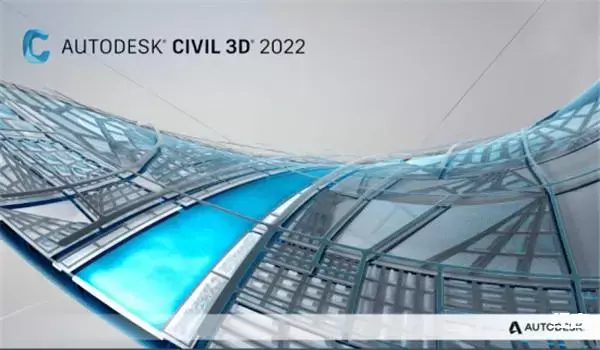
破解补丁使用说明
1、软件安装需要一些时间请耐心等待即可

2、当提示安装成功后,点击“开始”
3、如果你的软件已经运行请关闭它,我们回到刚才下载的数据包中运行破解补丁“Autodesk License Patcher.exe”,等待它运行完成即可
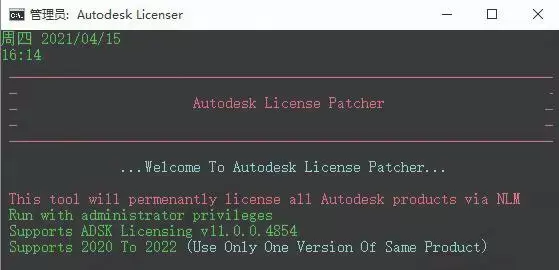
4、最后启动软件,出现提示时,选择“使用网络许可证”

5、选择“单个许可证服务器”输入“127.0.0.1”。

6、最后即可进入软件即可成功授权,你可以开始免费使用,破解完成
温馨提示:
本破解补丁自动化了每一步,且一切都是开源的,可实现:
1、放置和替换必要的文件
2、编辑许可文件中的主机名和MAC地址
3、创建任务以启动授权服务
4、阻止软件的许可文件进行联网验证
5、以正确的方式重新启动许可服务
6、启动网络许可证管理器
Autodesk Civil 3D 2022新功能
一、Project Explorer
1.提供了一个选项用户界面,该界面被分为不同的对象类别,如队列、走廊和管道网络。每个选项都以表格和图形格式提供了广泛的信息。用户可以很容易地过滤、配置和检查内容,并且可以从Project Explorer窗口直接编辑许多参数。
2.几何报表可以导出为一系列流行的文件格式,包括Excel电子表格和PDF文件。
3.对象集可以保存持久化对象选择,以便导出到几何报表、表或其他AutoCAD绘图。更新可以应用到导出的文件时,后续的设计更改应用在软件中。
4.完全是风格驱动的,这确保了报表、AutoCAD表格和Project Explorer用户界面本身可以很容易地根据每个用户、项目或组织的需求进行配置。
5.显示一系列警告工具提示,用于可能不符合指定规则或设计标准的设计区域,或者可能需要进一步检查的对象。例如,管道可能太长或太短,或太深或太浅;并且概要文件可能有起始/结束站,这些站略高于其主机对准的站的范围。这些场景,以及许多其他场景,在该窗口中要容易得多。
6.提供了广泛的检查和编辑管道网络的工具,如多部分交换工具和管道运行编辑器。
二、协作
1.使用软件和InfraWorks之间的工作流程将桥梁添加到您的走廊设计中。如果桥梁已更改并从InfraWorks重新发布,则可以将其重新加载到工程图中。
2.道路设计师可以使用该软件设计路线或道路,然后桥梁设计师可以将路线或道路引入InfraWorks并添加桥梁。
3.在InfraWorks中完成桥梁后,桥梁设计人员可以将桥梁发布到IMX数据集,道路设计人员可以将其引入软件中。
4.当您在软件中打开包含桥梁的InfraWorks数据集时,将在工程图中创建桥梁对象。
5.可以使用“ 到软件的桥”层设置控制桥在平面视图中的外观,您可以从“ 配置I
