Mentor Graphics公司Xpedition Enterprise企业级电子设计平台为设计者提供了一个从概念设计到生产制造的全流程解决方案。它涉及到PCB设计的所有方面,从系统定义、原理仿真、约束定义、Layout,到后续生产制造的DFM分析、PCB装配的数据打包等,都在设计平台中得以完美实现。
Mentor Graphics的Xpedition Enterprise企业级电子设计平台可以为用户提供PCB电子设计与仿真的全流程解决方案。在横向上要求各部门和各设计人员通力合作,纵向上要求设计各个阶段综合考虑,把设计和仿真贯穿于整个设计过程,实现过程的可控性,具体指标的量化,降低设计开发周期,提高设计效率,提高产品质量。

Mentor Graphics Xpedition Enterprise VX.2.13 | 14.4 Gb
Mentor Graphics Corporation, a Siemens business, is pleased to announce the availability of Xpedition Enterprise VX.2.13. The latest release has improvements across three key areas: layout, data management and verification.
Xpedition Enterprise is the industry’s most innovative PCB design flow, providing integration from system design definition, electronics design, electro-mechanical co-design, simulation and verification, all the way to PCB manufacturing. Its unique, patented technologies can reduce design cycles by 50 percent or more, while significantly improving overall quality and resource efficiency.
The latest Xpedition VX.2.13 release of Xpedition has improvements across three key areas: Layout, data management, and verification. New layout capabilities include additional physical reuse use cases, tear drop creation, as well as new key-in shortcuts. Collaboration is improved through EDM, with better display and reporting of managed block data. AMS simulation has an improved syntax checker and new tutorials.
Mentor Graphics Corporation, a Siemens business, is a world leader in electronic hardware and software design solutions, providing products, consulting services, and award-winning support for the world’s most successful electronic, semiconductor, and systems companies. Corporate headquarters are located at 8005 S.W. Boeckman Road, Wilsonville, Oregon 97070-7777.
Product: Mentor Graphics Xpedition Enterprise
Version: VX.2.13
Supported Architectures: x64
Languages Supported: english
System Requirements: Windows *
Size: 14.4 Gb
Mentor Graphics Xpedition Enterprise VX功能特点
数据管理
- 项目库管理——创建一个新的原理图项目? VX.2.4使得创建和填充包含零件,符号和封装的新库变得前所未有的简单,从而减少了开销和项目进度。
- PartQuest细胞创作——使用PartQuest中增强的基于Web的部件创建功能为Xpedition创建足迹。根据IPC-7351B和JEDEC JESD30H标准使用简单的填充对话框构建封装。
- 扩展/完成EDX——在VX.2.4中扩展了EDX文件格式的使用。现在,您可以在EDM库中导入和导出所有库构造(包括托管块和自定义类),并在EDM Design中导入新对象或修改现有项目中的对象。
- 嵌入客户端—— Xpedition Designer,System Designer和Layout中的嵌入式客户端提供对标准EDM设计功能的直接访问,例如搜索,编辑,签入和前进/后退注释。 D
- 网络协作——每个版本都会继续增强EDM Collaborate Viewer。 VX.2.4添加了原理图视图方案,布局和单元格旋转,以及从VisECAD导入注释的功能。
- 基线,发布和部件清单——我们在VX.2.4中简化了基线,发布和创建EDX功能,以减少步骤并确保一致性。在Collaboration视图中创建的零件清单可以包含在基线中并导出到EDX。
Xpedition Enterprise VX.2.2支持语言:
简体中文、英语、法语、德语、日本语、意大利语
1、打开Install文件夹,如下图所示:
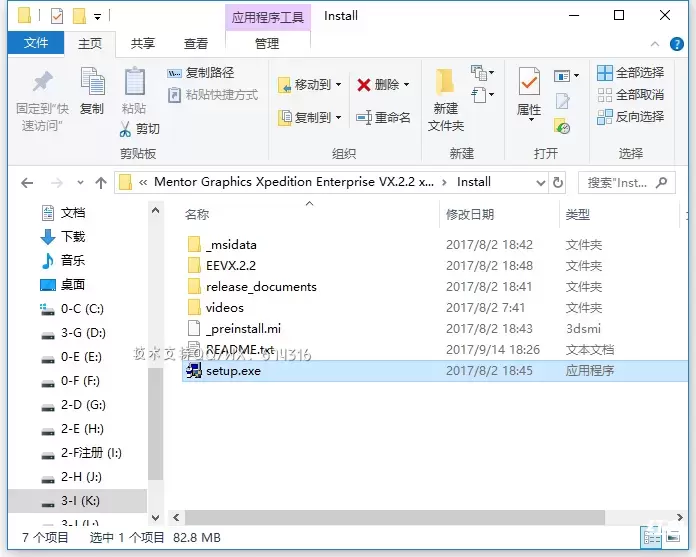
2、根据上图提示,我们双击运行setup.exe程序安装Xpedition Enterprise VX.2.2软件,如下图所示:
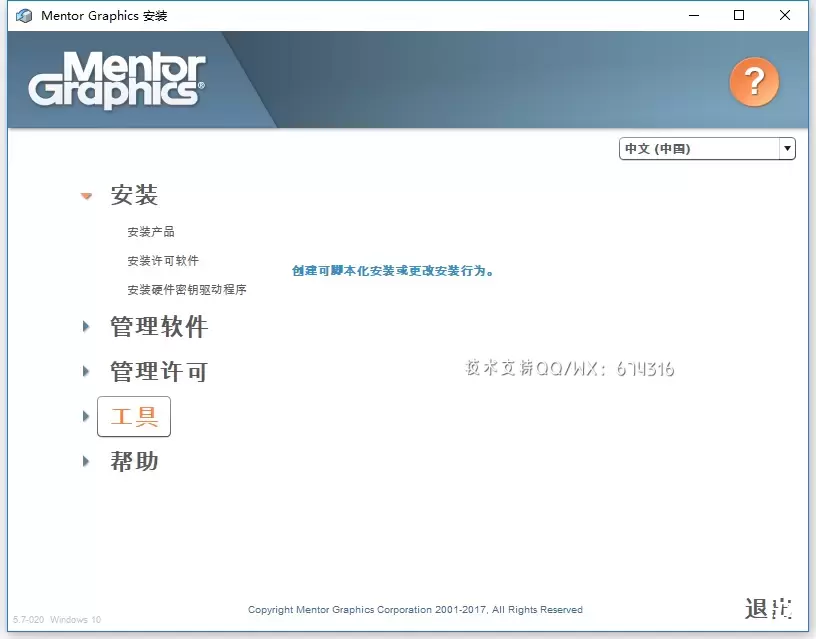
3、根据上图提示,我们选择“中文(中国)”,然后点击“安装产品”选项,如下图所示:
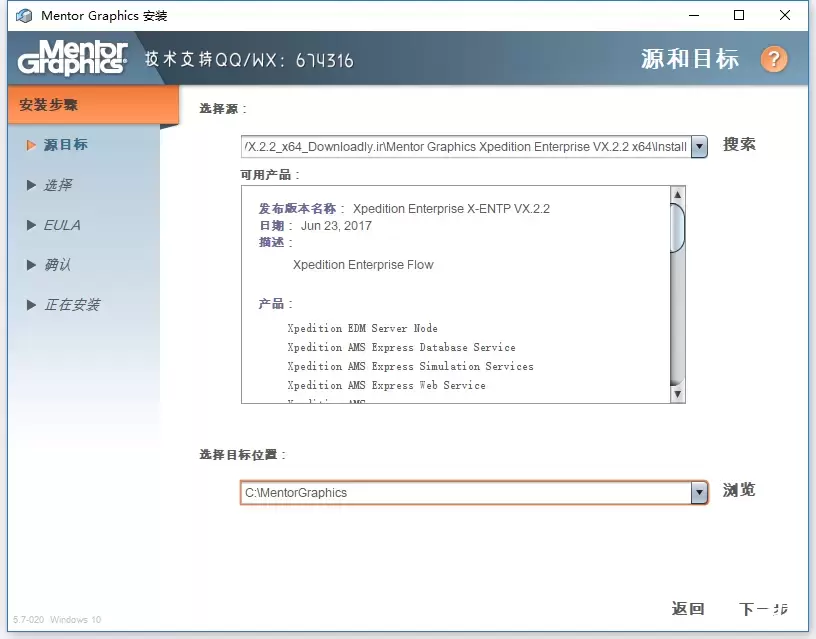
4、根据上图提示,我们看到Xpedition Enterprise VX.2.2软件默认安装路径为C:\MentorGraphics,我们根据上图提示点击“下一步”,如下图所示:
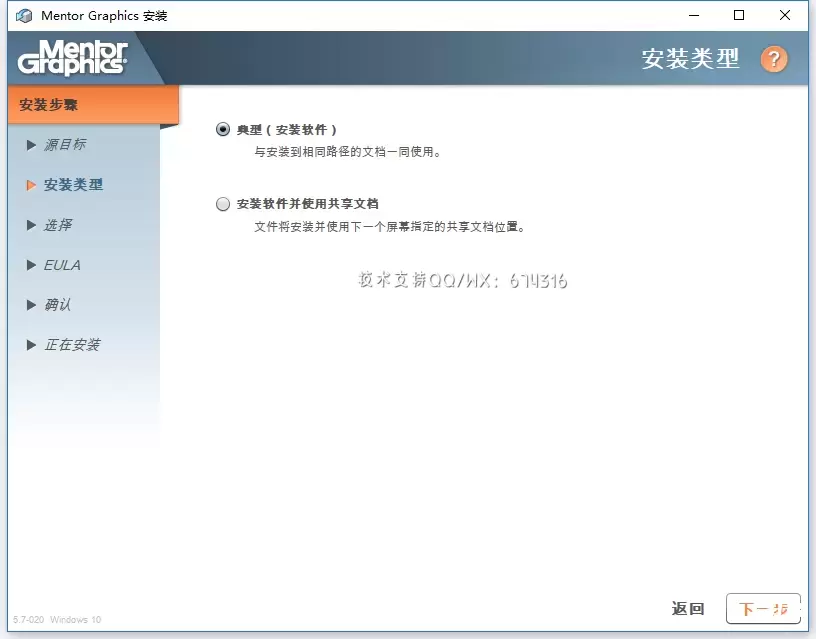
5、根据上图提示,我们点击“下一步”,如下图所示:

6、根据上图提示,我们勾选所需要的组件,然后点击“下一步”,如下图所示:

7、根据上图提示,我们点击“下一步”,如下图所示:
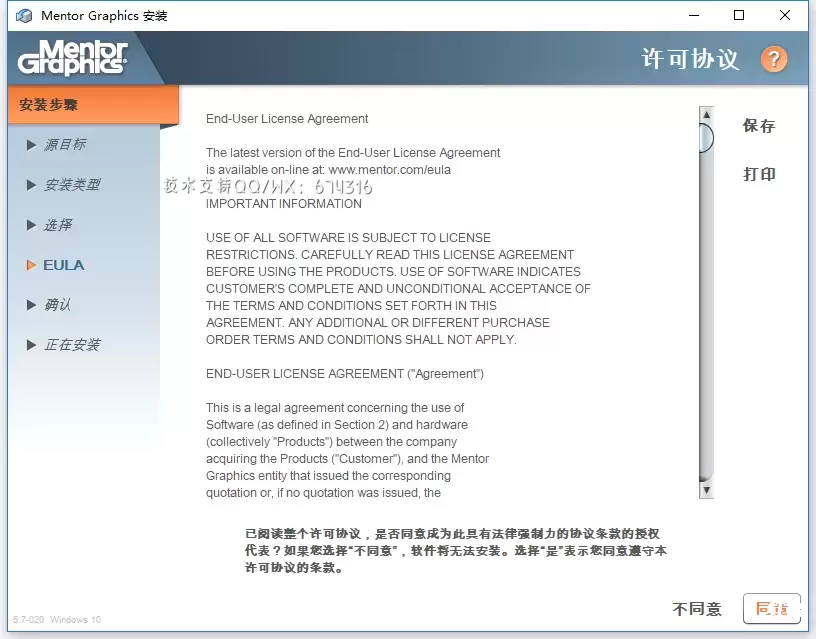
8、根据上图提示,我们点击“同意”,如下图所示:

9、根据上图提示,我们点击“安装”,如下图所示:
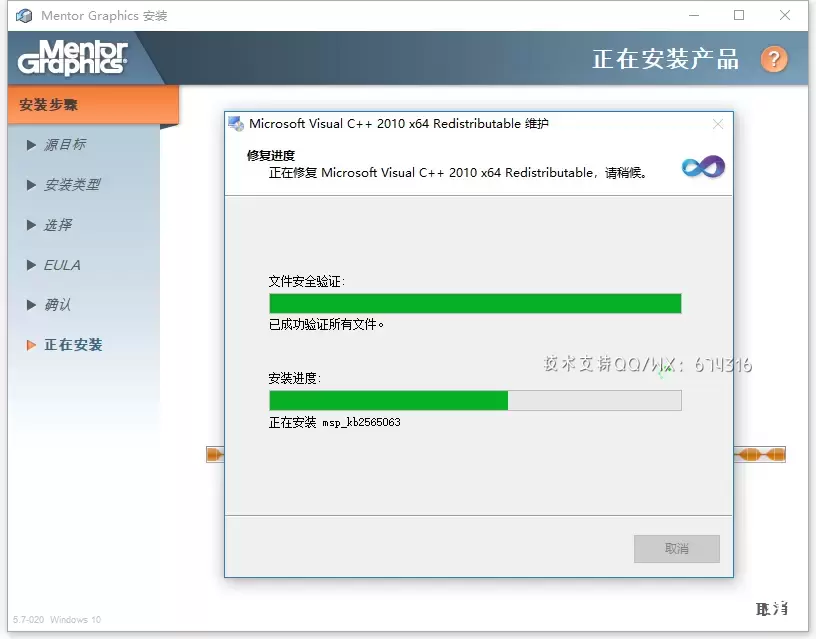
10、从上图中我们看到,Xpedition Enterprise VX.2.2软件正在进行安装,安装完成如下图所示:
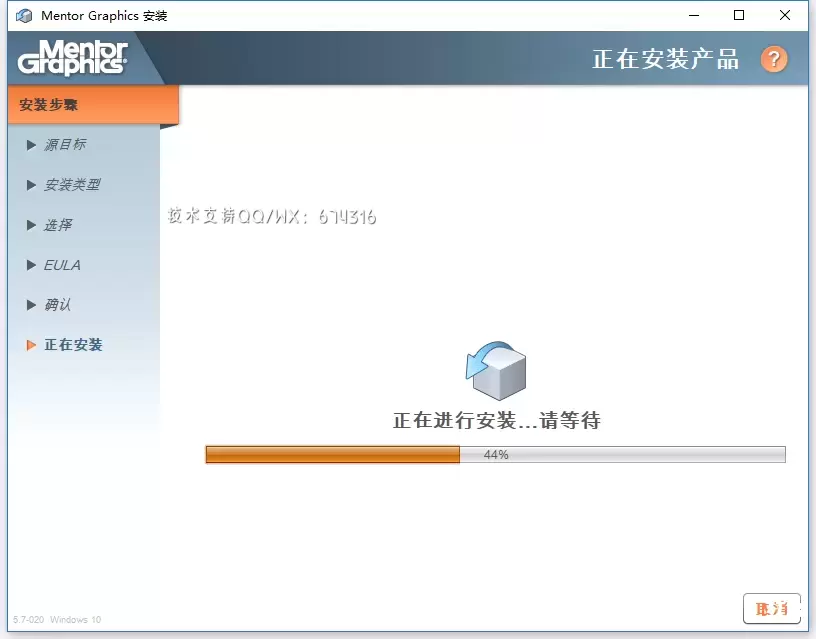
11、从上图中我们看到,Xpedition Enterprise VX.2.2软件正在进行安装,安装完成如下图所示:
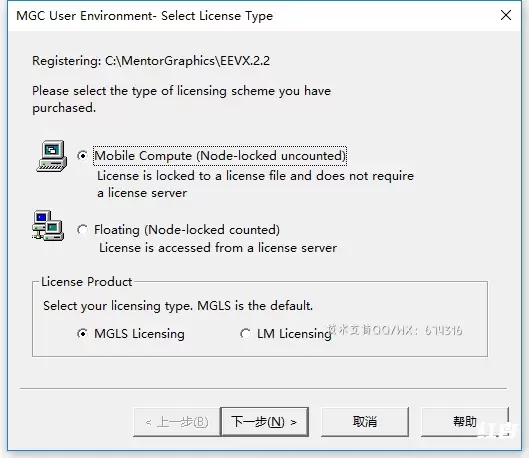
12、根据上图提示,我们勾选“Mobile Compute”和“MGLS Licensing”选项,然后点击“下一步”,如下图所示:
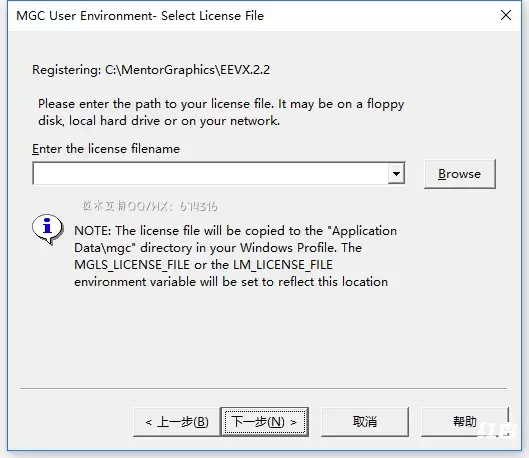
13、从上图中我们看到,Xpedition Enterprise VX.2.2软件继续安装需要输入授权文件,到这里不要关闭,等待后面的操作。
14、打开Crack文件夹,如下图所示:
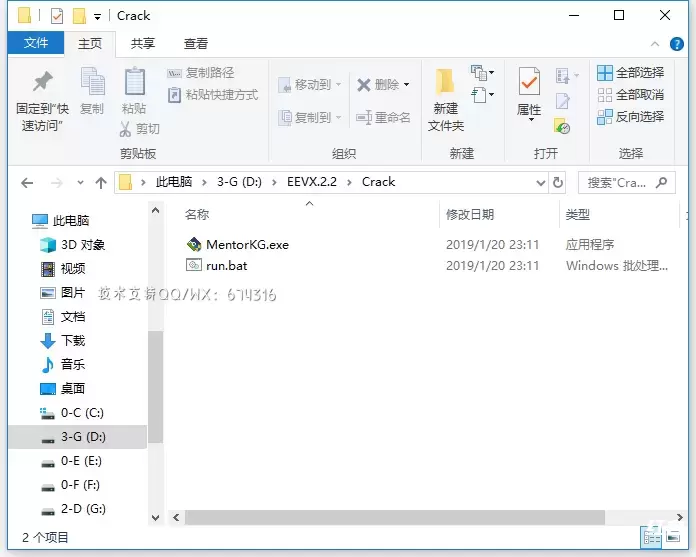
15、将Crack里面的MentorKG.exe和run.bat两个文件复制后粘贴至Xpedition Enterprise VX.2.2软件默认安装路径C:\MentorGraphics\EEVX.2.2中,如下图所示:

16、根据上图提示,我们找到run.bat文件,然后右键选择“以管理员身份运行”即可。如果程序无法执行,请根据下面的步骤进行。
17、以管理员身份打开CMD命令,如下图所示:
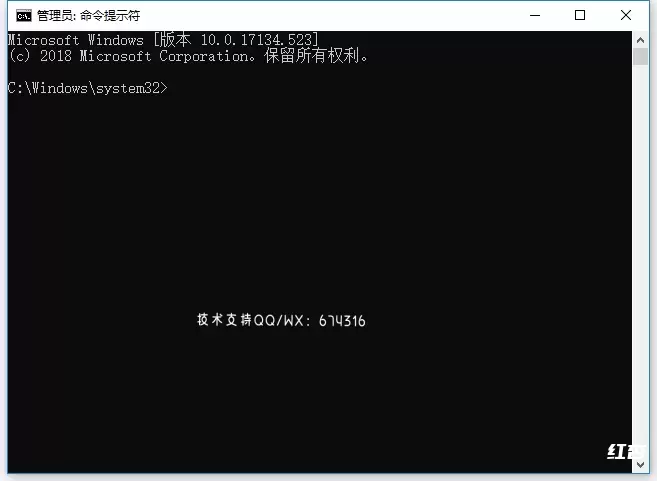
18、根据上图提示,我们在C:\windows\system32>后面输入:cd C:\MentorGraphics\EEVX.2.2,输入完成之后如下图所示:

19、根据上图提示,我们在cd C:\MentorGraphics\EEVX.2.2后面回车,如下图所示:
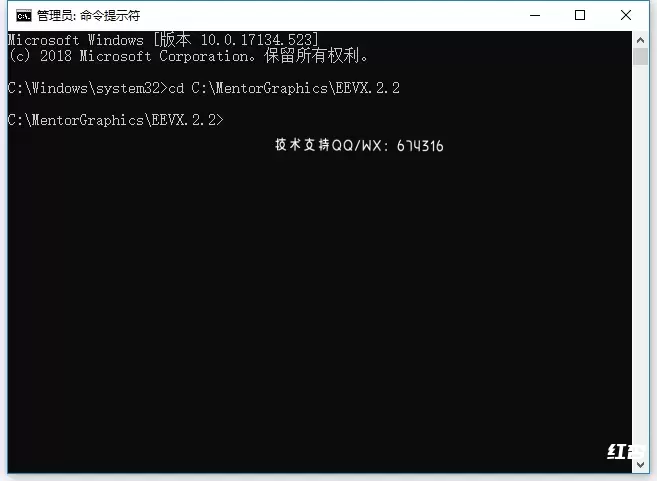
20、根据上图提示,我们在C:\MentorGraphics\EEVX.2.2后面输入:run.bat命令,如下图所示:
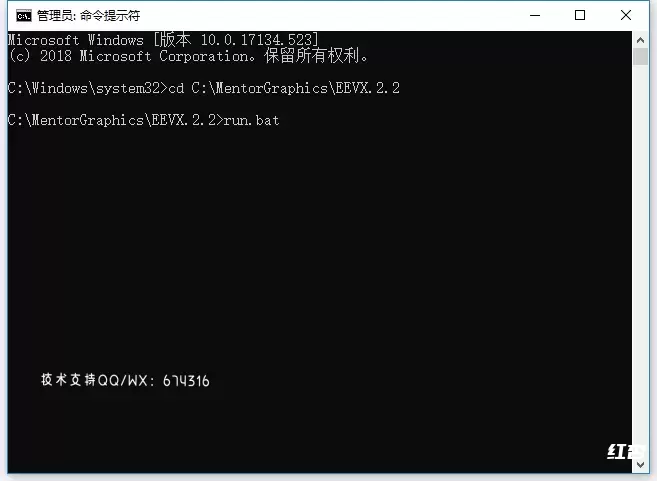
21、根据上图提示,我们点击回车,如下图所示:
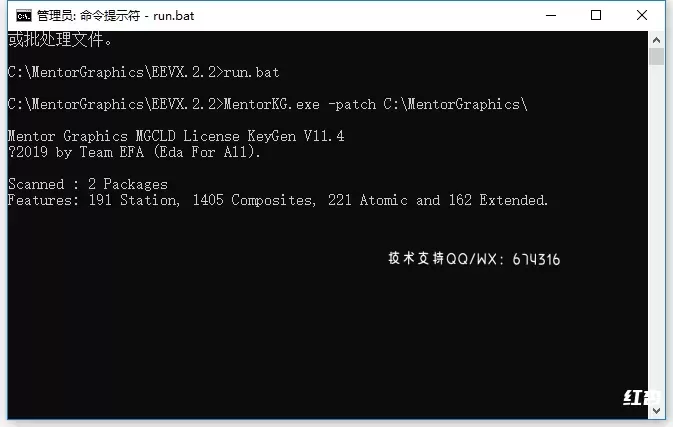
22、根据上图提示,我们等待命令执行完成,完成之后会弹出一个名称为LICENSE.TXT记事本文件,如下图所示:
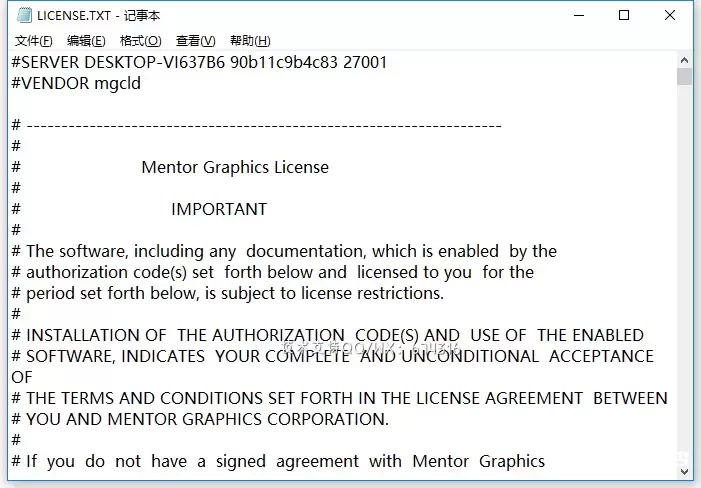
23、根据上图提示,我们将LICENSE.TXT文件另存到Xpedition Enterprise VX.2.2软件默认安装路径C:\MentorGraphics\EEVX.2.2中,如下图所示:
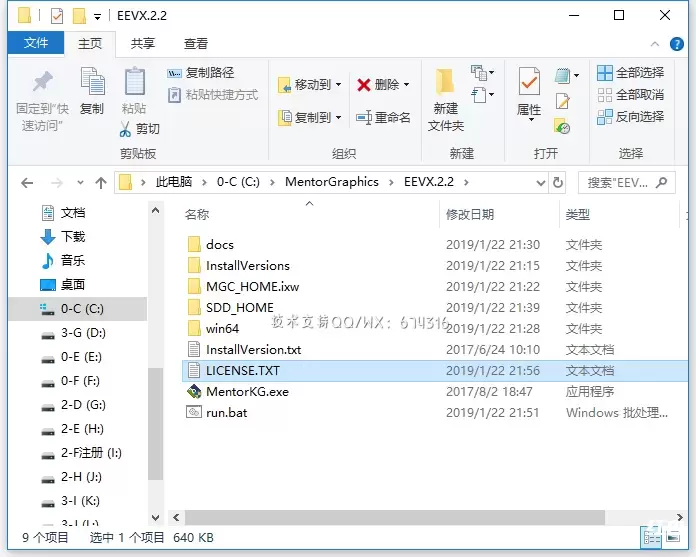
24、从上图中我们看到,LICENSE.TXT文件已经保存在C:\MentorGraphics\EEVX.2.2中。
25、现在我们回到第12步中的安装界面,然后点击“Browse”选项,将文件位置指向C:\MentorGraphics\EEVX.2.2\LICENSE.TXT文件,如下图所示:
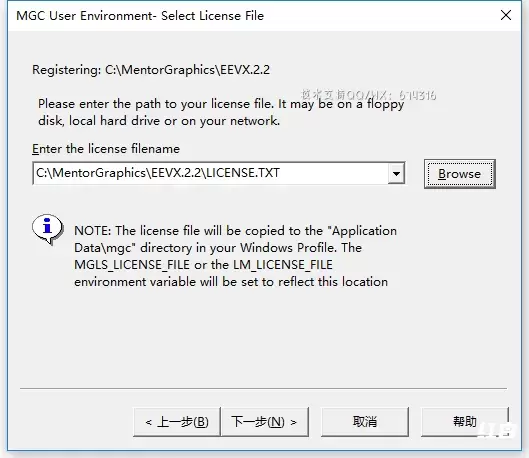
26、根据上图提示,我们点击“下一步”,如下图所示:
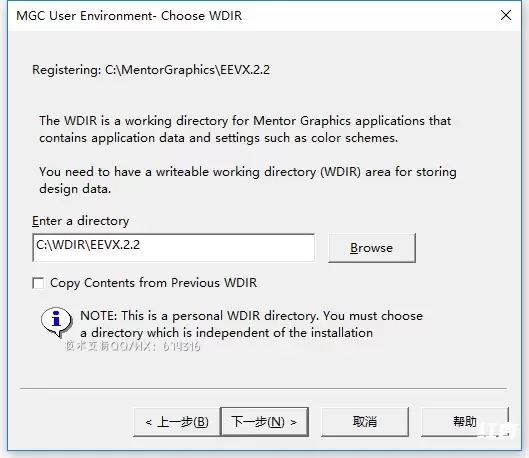
27、根据上图提示,我们点击“下一步”,如下图所示:

28、根据上图提示,我们点击“是”即可,如下图所示:
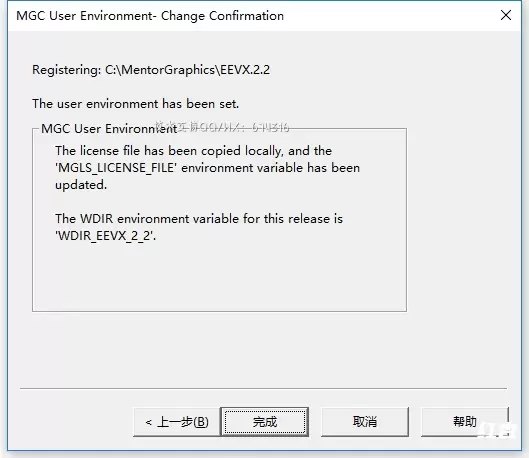
29、根据上图提示,我们点击“完成”即可,如下图所示:
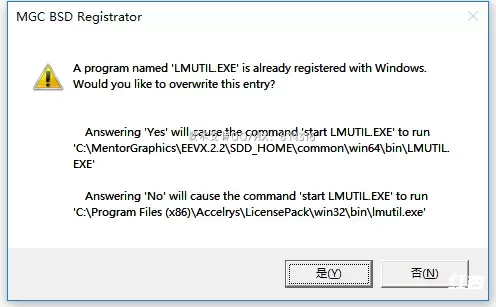
30、根据上图提示,我们点击“是”即可,如下图所示:


