Canvas X Pro 是您唯一需要的技术插图软件。X Pro 是一款直观的 2D 和 3D 应用程序,可从头到尾处理视觉技术内容的创建,让您能够以清晰和精确的方式直观地传达复杂数据。

File Size: 300.2 MB
Our core illustration platform, Canvas X delivers a dazzling array of functionality in a single, powerful application developed to sit at the heart of illustration and documentation workflows. Canvas X is the graphics and illustration application that delivers an unbeatable combination of power, versatility and value. Accurate to 0.035 microns, able to import and edit over 70 file formats, and output to over 40 different formats, Canvas X does the work of numerous other applications combined.
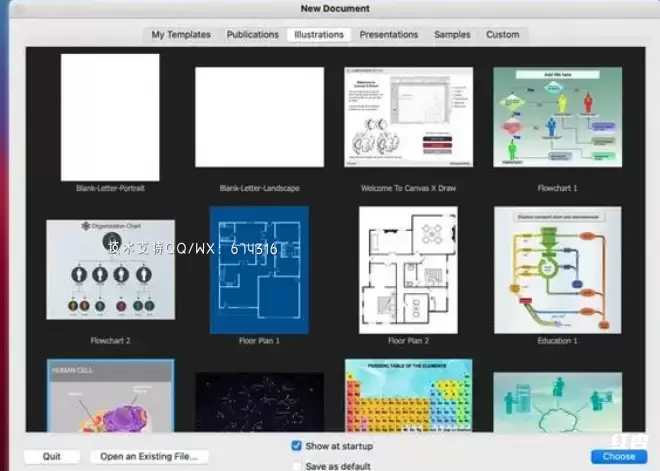
提高生产力的技术插图软件
使用单一的、专为目的而构建的技术插图软件来创建视觉技术内容有助于技术作者、插图画家和视觉传播者更快、更高效地工作。
Canvas X Pro 通过将专业图形工具与丰富的技术插图功能相结合,可以完成许多其他应用程序的工作。享受易于使用的 2D 绘图、3D CAD 可视化、文本流、光栅图像处理和矢量图形。利用直观的一键式智能注释、自动测量和工业精度。
在一个应用程序中集成 2D 和 3D 插图
Canvas X Pro 将 3D 可视化的强大功能与市场上最通用的技术图形和插图软件相结合。它使您能够创建数据丰富的 2D 可视化文档,其中包含 3D 模型和装配体的精确视图。
因为您可以直接使用所有领先的 3D CAD 软件包中的 3D CAD 数据,Canvas X Pro 让您可以完全控制 3D CAD 模型的可视化。分解和旋转模型、重影零件,并直接与元数据交互以创建物料清单表并创建即时注释。
X Pro 可以导入和操作在 Solidworks、PTC Creo、Rhino、Catia、Parasolid、Siemens NX、Autodesk、AutoCAD 等中创建的文件。
主要特征
矢量和光栅图像
作为一个独特的集成技术插图软件包,Canvas 可以使用同样强大的增强工具来处理矢量图形和光栅图像。您可以将大量市场领先的效果应用于单个文档中的图像和图形。
按照关键标准工作
创建完全符合现有行业和政府标准的尺寸对象,包括:IEEE 浮点标准、ANSI 美国产品和行业标准、DIN(Deutsches Institut für Normung/German Institute for Standardization)国际采用的标准和 JIS(日本工业标准)标准
数据驱动绘图
除了为工程和科学用户群提供 0.035 微米的精度外,Canvas 还提供对矢量对象坐标的完全控制。从几何数据创建插图,使用网格和参考线定位对象,并调整对象的数字位置以获得绝对精度。
无与伦比的精度
借助线性、链式和基线尺寸标注工具,Canvas 可以轻松确定水平、垂直、倾斜和垂直距离。在绘图时显示尺寸信息,测量直径、半径、角度、面积和周长,向插图添加尺寸对象,标记圆弧和椭圆的中心,并享受对比例图纸的精确控制。
智能简单的注释
通过使用注释工具为图表或插图添加标签、标注或注释,或创建简单的流程图,使插图更加清晰。如果您重新定位注释标签对象,则将其连接到插图的 Canvas SmartLines 会随之移动。
综合文本工具
Canvas 包括复杂的文字处理和文档布局功能,使您能够在单个应用程序中创建和发布整个文档。控制格式的所有方面、创建和保存样式、对类型应用效果、在对象内环绕文本、从对象中排斥文本、将文本绑定到对象路径,并享受全方位的文本校对和注释工具。
资源特色:
Vector AND raster images
A uniquely integrated illustration platform, Canvas X makes it possible to handle both vector graphics and raster images with the same powerful enhancement tools. You can apply a host of market-leading effects to both images and graphics in a single document.
Work to key standards
Create dimension objects that fully conform to existing industry and government standards, including: IEEE floating point standard, ANSI U.S. Product and industry standards, DIN (Deutsches Institut für Normung/German Institute for Standardization) internationally adopted standards, and JIS (Japanese Industrial Standard) standards.
Data-driven drawing
As well as delivering 0.035 micron accuracy for an engineering and scientific user base, Canvas X offers complete control over vector object coordinates. Create illustrations from geometric data, use grids and guides to position objects, and adjust objects’ numerical position for absolute precision.
Unbeatable precision
With linear, chain, and baseline dimensioning tools, Canvas X makes it easy to pinpoint horizontal, vertical, oblique, and perpendicular distances. Display size information as you draw, measure diameter, radius, angle, area, and perimeter, add dimension objects to illustrations, mark the center of arcs and ovals, and enjoy precise control over scale drawings.
Smart and simple annotation
Add clarity to illustrations by using the annotation tools to add labels, callouts, or comments to your diagrams or illustrations, or to create simple flowcharts. If you re-position the annotation label object, the Canvas SmartLines connecting it to the illustration move right along with it.
Comprehensive text tools
Canvas X includes sophisticated word processing and document layout capabilities which enable you to create and publish entire documents within a single application. Control all aspects of formatting, create and save styles, apply effects to type, wrap text inside objects, repel text from objects, bind text to object paths, and enjoy a full range of text proofing and annotation tools.
