Wolfram Mathematica 13.0正式版现在已经发布了,是世界上最强大的通用计算系统,Mathematica 13构建于Wolfram 在神经网络计算、音频集成和语言学计算等众多领域的最新研发突破的基础上,Mathematica 13为用户提供了集成工具,方便用户进行PED求解并支持三维打印,它提供了单个集成并且持续扩展的系统,涵盖了最广最深的技术计算功能。现在利用 Mathematica Online(在线),它还能通过网页浏览器实现云端的完美访问,以及在所有现代桌面系统上的本地访问。Mathematica最新版本13 对 Mathematica 和 Wolfram 语言的音频和图像处理、数学计算、任务处理和机器学习以及其他多个方面的先进功能进行了扩展。
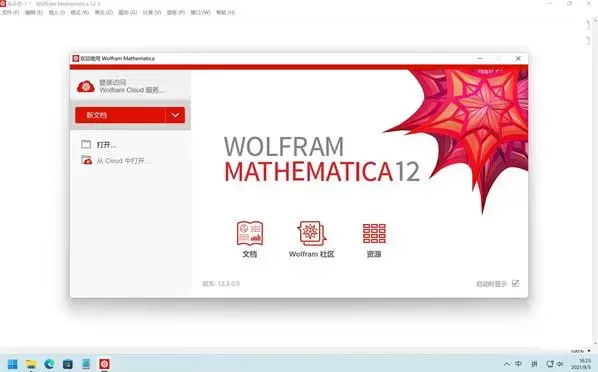
Mathematica 在其三十年的开发历程中,在技术计算领域确立了最先进的技术,并为全球技术创新人员、教育工作者、学生和其他人士提供了最主要的计算环境。
Mathematica 以卓越的技术和简便的使用方法享誉全球,在此基础上,它提供了单个集成并且持续扩展的系统,涵盖了最广最深的技术计算功能,并可通过网页浏览器实现云端的完美访问,以及在所有现代桌面系统上的本地访问。
用于现代技术计算的唯一选择
通过三十多年来的精心研发和不断探索,Mathematica 在许多领域独树一帜,在当今技术计算环境和工作流程中表现卓著。
一个全面集成的大型系统
Mathematica 具有涵盖所有技术计算领域的将近 6,000 个内置函数——所有这些都经过精心制作,使其完美地整合在 Mathematica 系统中。
不仅仅是数字,也不仅仅是数学,内容包罗万象
基于三十多年来的持续开发,Mathematica 在所有技术计算领域表现卓著,包括网络、图像、几何、数据科学、可视化、机器学习等等。
超乎想象的算法功能
Mathematica 在所有领域构建了前所未有的强大算法——许多算法都是使用 Wolfram 语言独特的开发方法和功能进行构建的。
前所未有的更高等级
从超级函数到元算法,Mathematica 提供了可实现自动化并且日益完善的高级环境,使您的工作尽可能地高效。
整体的工业强度
拥有跨越各个领域的强大的高效的算法,Mathematica 是为提供工业强度而构建的,它的并行计算、GPU 计算等功能使其可以轻松处理大型问题。
强大且易于使用
Mathematica 凭借它的算法功能以及 Wolfram 语言的详细设计原理,创建了具有预测性建议、自然语言输入等的独特的并且易于使用的系统。
文档以及源代码
Mathematica 使用 Wolfram 笔记本界面,使您可以快速整理包括文本、可运行源代码、动态图形和用户界面等的丰富文档中的任何内容。
易懂的源代码
使用直观的类似英文的函数名称和一致明了的设计,Wolfram 语言易于阅读、编写和学习。
超过十五万个范例
从 参考资料中心 的 150,000 多个范例,Wolfram 演示项目的将近 10,000 个开源演示项目和其他资源中获取帮助,开始着手任何项目。
Wolfram Mathematica 13新功能
三十年来,Mathematica 定义了技术计算领域的最新技术,并为全球数百万创新者、教育工作者、学生和其他人提供了主要的计算环境。 Mathematica 因其技术实力和优雅的易用性而广受赞誉,它提供了一个单一的集成、不断扩展的系统,涵盖了技术计算的广度和深度——并且可以通过任何 Web 浏览器在云中无缝使用,以及在所有现代桌面系统……
13.0版本一共增加了117个全新的功能,还有数百个更新和升级的功能,数千个错误修复和小的增强,以及许多新的想法,使系统更容易和更流畅的使用。
– 使用 $ContextAliases 为上下文名称创建方便的别名
– 新的线性代数函数:Adjugate、DrazinInverse 和 CoreNilpotentDecomposition
– 实现了几个库仑波函数:CoulombF、CoulombG、CoulombH1 和 CoulombH2
– 使用 CenteredInterval 对真实和复杂的中心间隔执行间隔计算
– 使用 BilateralZTransform 和 InverseBilateralZTransform 计算双边或双边 Z 变换和逆变换
– 使用新函数 VectorDisplacementPlot、VectorDisplacementPlot3D、ListVectorDisplacementPlot 和 ListVectorDisplacementPlot3D 创建 2D 和 3D 位移图
– 通过 GeoGraphValuePlot 可视化地理流
– 新的构造实体几何区域 CSGRegion,由基本区域的布尔运算构建
– 使用 RegionFit、GradientFittedMesh 和 ConcaveHullMesh 从一组点创建区域
– 使用 FindRegionTransform 查找从一个区域到另一个区域的仿射变换,并使用 RegionCongruent 和 RegionSimilar 检查两个区域的一致性和相似性
– 用于查找同构子图和子图同构的新函数:IsomorphicSubgraphQ、FindSubgraphIsomorphism、FindIsomorphicSubgraph
– 使用 FindEdgeColoring 和 FindVertexColoring 查找图形的迷你动画边和顶点着色
– 使用 FindPlanarColoring 查找平面图布局的面部着色
– 使用 DominatorTreeGraph 和 DominatorVertexList 计算有向图的支配者
– 3D 图形的新照明选项:AmbientLight、DirectionalLight、PointLight 和 SpotLight
– 使用 SpatialEstimate 创建空间预测
– 使用 EstimatedVariogramModel 估计位置标记数据的最佳变异函数模型
– 新的视频处理功能:SnippetsVideo、TourVideo、GridVideo 和 OverlayVideo
– 使用新的内置视频播放器在 Wolfram 语言笔记本中预览视频
– 将图像列表与 ImageStitch 拼接在一起
– 使用 TrainImageContentDetector 和 TrainTextContentDetector 有效地训练自定义内容检测器
– 使用 NetUnfold 在折叠神经网络中提取重复操作
– Tree 框架的新增功能:TreeScan、TreeMapAt、TreeTraversalOrder 和 TreeLayout
– 使用 TimeSystemConvert 在不同时间系统之间转换
– 使用 FlightData 获取飞机航班的实时信息
– 新的固体力学 PDE 模型函数,包括 SolidMechanicsPDEComponent、SolidMechanicsStrain、SolidMechanicsStress 等
– 添加了化学和化学反应的符号表示:ChemicalFormula、ChemicalReaction
– 使用 ReactionBalance 计算化学平衡反应并检查给定反应是否与 ReactionBalancedQ 平衡
– 改进了 PDF 页面作为矢量图形的导入
– 使用 QuestionInterface 指定回答问题的界面
– 使用 WebItem 表示包含表达式的 HTML 元素,并使用 WebRow 和 WebColumn 将这些元素排列成行和列
– 将远程批处理作业提交到 Azure Batch 服务
– GeoGraphics 现在默认返回带有矢量标签的地图
mathematica安装教程
1、自该页选任意地址将mathematica软件包下载至本地,将软件包解压后运行安装程序。如下直接单击【next】
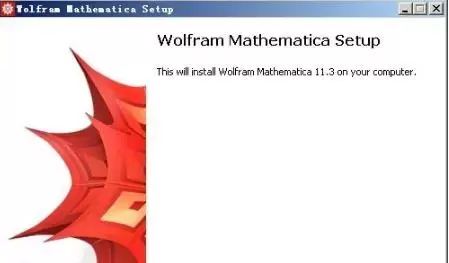
2、如需设置mathematica安装路径,单击【browse】进行设置。
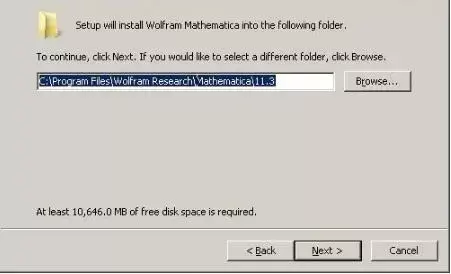
3、直接跳过,单击【next】
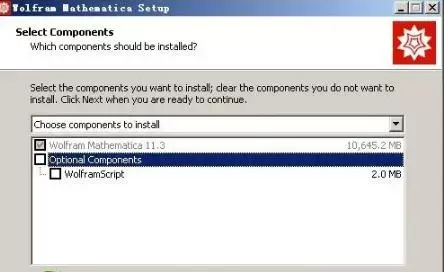
4、直接单击【next】
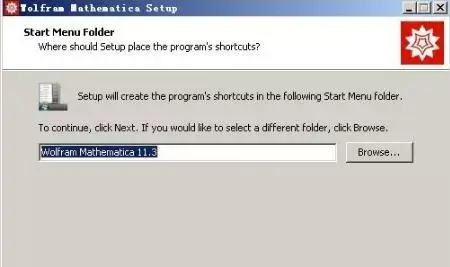
5、确认mathematica安装信息无误后选择【install】,然后等其安装完毕即可。
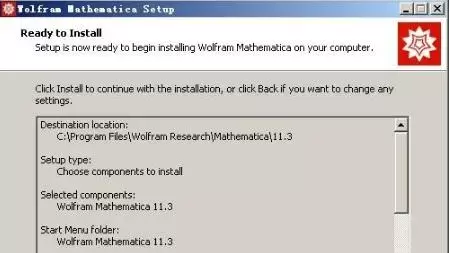
mathematica使用方法
1).请先安装好 Mathematica 5.0 原版程序,并退出原版程序的运行。
2).将补丁安装到 Mathematica 5.0 原版程序所在的目录下。
1、特殊字符的输入
Mathematica还提供了用以输入各种特殊符号的工具样。基本输入工具样包含了常用的特殊字符(上图),只要单击这些字符按钮即可输入。若要输入其它的特殊字符或运算符号,必须使用从FILE菜单中选取 Complete Characters工具栏,如下图

单击符号后即可输入。
2、数学常数
Mathematica中定义了一些常见的数学常数,这些数学常数都是精确数,例如表示圆周率。

数学常数可用在公式推导和数值计算中。在数值计算中表示精确值,如:
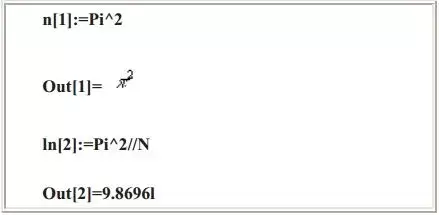
Mathematica常用数学函数
Sin[x],Cos[x],Tan[x],Cot[x],Sec[x],Csc[x] 三角函数,其引数的单位为弧度
Sinh[x],Cosh[x],Tanh[x],… 双曲函数
ArcSin[x],ArcCos[x],ArcTan[x] 反三角函数
ArcCot[x],ArcSec[x],ArcCsc[x]
ArcSinh[x],ArcCosh[x],ArcTanh[x],… 反双曲函数
Sqrt[x] 根号
Exp[x] 指数
Log[x] 自然对数
Log[a,x] 以a为底的对数
Abs[x] 绝对值
Round[x] 最接近x的整数
Languages: Multilingual | File Size: 5.87 GB
For three decades, Mathematica has defined the state of the art in technical computing—and provided the principal computation environment for millions of innovators, educators, students, and others around the world. Widely admired for both its technical prowess and elegant ease of use, Mathematica provides a single integrated, continually expanding system that covers the breadth and depth of technical computing—and seamlessly available in the cloud through any web browser, as well as natively on all modern desktop systems…….
Version 13.0 adds a total of 117 completely new functions, but also many hundreds of updated and upgraded functions, several thousand bug fixes and small enhancements, and a host of new ideas to make the system ever easier and smoother to use.
– Create convenient aliases for context names using $ContextAliases
– New linear algebra functions: Adjugate, DrazinInverse and CoreNilpotentDecomposition
– Implemented several Coulomb wavefunctions: CoulombF, CoulombG, CoulombH1 and CoulombH2
– Perform interval computations for real and complex centered intervals using CenteredInterval
– Compute the bilateral or double-sided Z transform and the inverse transform using BilateralZTransform and InverseBilateralZTransform
– Create 2D and 3D displacement plots using new functions VectorDisplacementPlot, VectorDisplacementPlot3D, ListVectorDisplacementPlot and ListVectorDisplacementPlot3D
– Visualize geo flows via GeoGraphValuePlot
– New constructive solid geometry region CSGRegion, built by Boolean operations on basic regions
– Create regions from a set of points using RegionFit, GradientFittedMesh and ConcaveHullMesh
– Find an affine transform from one region to another with FindRegionTransform and check for congruity and similarity for two regions using RegionCongruent and RegionSimilar
– New functions for finding isomorphic subgraphs and subgraph isomorphisms: IsomorphicSubgraphQ, FindSubgraphIsomorphism, FindIsomorphicSubgraph
– Find minimal edge and vertex colorings for graphs with FindEdgeColoring and FindVertexColoring
– Find face coloring for a planar graph layout using FindPlanarColoring
– Compute dominators for directed graphs using DominatorTreeGraph and DominatorVertexList
– New lighting options for three-dimensional graphics: AmbientLight, DirectionalLight, PointLight and SpotLight
– Create spatial predictions with SpatialEstimate
– Estimate the best variogram model for location-tagged data with EstimatedVariogramModel
– New video processing functions: SnippetsVideo, TourVideo, GridVideo and OverlayVideo
– Preview videos in a Wolfram Language notebook with a new built-in video player
– Stitch a list of images together with ImageStitch
– Efficiently train custom content detectors using TrainImageContentDetector and TrainTextContentDetector
– Extract a repeating operation in a folded neural net with NetUnfold
– New additions to the Tree framework: TreeScan, TreeMapAt, TreeTraversalOrder and TreeLayout
– Convert between different time systems with TimeSystemConvert
– Get real-time information on airplane flights using FlightData
– New solid mechanics PDE model functions, including SolidMechanicsPDEComponent, SolidMechanicsStrain, SolidMechanicsStress and more
– Added symbolic representations for chemicals and chemical reactions: ChemicalFormula, ChemicalReaction
– Compute a chemically balanced reaction with ReactionBalance and check if a given reaction is balanced with ReactionBalancedQ
– Improved import of PDF pages as vector graphics
– Use QuestionInterface to specify an interface for answering questions
– Represent an HTML element containing an expression with WebItem and arrange such elements into rows and columns with WebRow and WebColumn
– Submit remote batch jobs to the Azure Batch service
– GeoGraphics now returns maps with vector labels by default
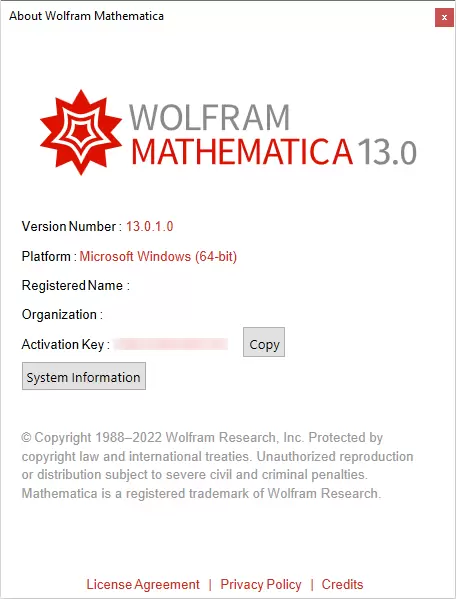
1. Install, run 2. Choose "Other ways to activate" then "Manual Activation". 3. Use keygen to generate Activation Key and Password.(keygen密码:sanet.st) 4. Do not register online.
