Exif Pilot是一款完全免费的图片exif信息修改查看器,所谓的exif信息是专门针对数码相机而设定的图像信息,在exif中能够记录数码照片中的属性信息以及拍摄数据。这里小编为大家提供的Exif Pilot能够对Exif信息进行查看预览,而且还支持对Exif中的信息进行修改,目前Exif Pilot已完美支持所有图片格式。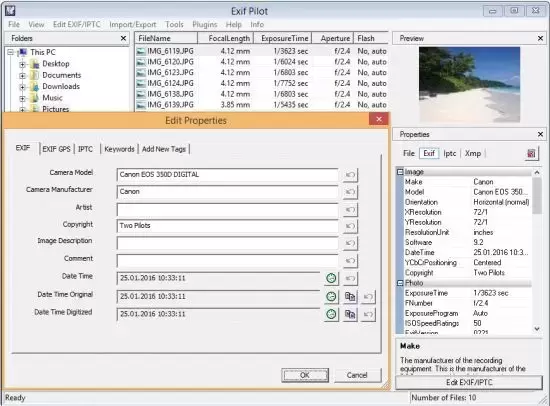
Exif Pilot 是一款EXIF编辑器,可以让你查看,创建和编辑EXIF,EXIF GPS,IPTC和XMP数据。你也可以将EXIF和IPTC数据导入/导出为XML格式。Exif Pilot 中文版支持将EXIF和IPTC数据导出为MS Excel或CSV格式,并从MS Excel或CSV格式导入EXIF和IPTC。
Exif Pilot 的功能
- 查看 EXIF、EXIF GPS、IPTC 和 XMP 数据。
- 编辑、创建 EXIF、EXIF GPS、IPTC 和 XMP。
- 删除EXIF,IPTC标签,并清理所有元数据。
- 添加新标记。
- 编辑一些创客标签。
- 添加、修改和移除关键字。
- 从 XML 文件导入/导出 EXIF 和 IPTC。
- 从/导出EXIF和IPTC到MS Excel文件。
- 以CSV格式从/向文本文件导入/导出EXIF和IPTC。
- 选择要导出的标签。
- 编辑,为全景图像创建照片球元数据。
- 查看包含数据的字段的说明。
File size: 4.6 MB
Exif Pilot is software for the edition and analysis of EXIF, IPTC, and XMP data (information that indicates digital camera settings and picture taking conditions). Exif Pilot allows you to view, create, and edit the EXIF, EXIF GPS, IPTC, and XMP data. You can import/export EXIF and IPTC data from/to XML format as well. Exif Pilot supports exporting EXIF and IPTC data to MS Excel or CSV format and importing EXIF and IPTC from MS Excel or CSV format.
With Exif Pilot, you can find the optimal parameters for taking pictures, for example, the relationship between the depth of field and the aperture of a particular lens.
Exif Pilot supports the following formats:
JPEG images read and write.
TIFF images read and write.
PNG images read and write.
DNG images read and write.
NEF images read and write.
PEF images read and write.
CRW images read and write.
JP2 images read and write.
PSD images read and write.
ORF images read and write.
SRW images read and write.
EXV images read and write.
CR2 images read only.
MRW images read only.
ARW images read only.
RAF images read only.
RW2 images read only.
PGF images read only.
