Rons WebLynx是一款用于组织和管理书签的 Windows 桌面应用程序。它可以帮助用户有效地保存和管理书签,并提供多种功能来简化链接的组织和检查过程。
Rons WebLynx 是一个用于组织和管理书签的桌面应用程序。它可以将书签存储在 WebLynx 文档中,并保存在本地计算机上,不依赖于云端存储,也不需要第三方存储服务。该软件适用于研究、营销或需要管理大量链接的用户。WebLynx 结合了强大、优雅和易用的特点,为用户提供了自动链接检查、灵活的组织方式和丰富的导入和导出选项。
软件特点:
1. 简单易用:软件提供直观的用户界面,用户可以轻松地添加、编辑和管理书签。
2. 本地存储:所有书签都保存在本地计算机上,不依赖于云端存储,保护用户的隐私和数据安全。
3. 多种导入选项:支持从浏览器书签、文本文件、目录和其他来源导入书签。
4. 自动链接检查:软件会定期对所有链接进行自动检查,帮助用户找到损坏或失效的链接。
5. 支持标签和文件夹:用户可以使用标签和文件夹来组织书签,创建自定义视图和搜索方式。
6. RSS 阅读器:软件自动提取链接网页中的 RSS 订阅,方便用户订阅更新。
7. 浏览器集成:支持与 Google Chrome、Edge、Brave 和 Firefox 等浏览器的集成,使用户可以直接发送链接到 WebLynx。
使用方法:
1. 导入书签:用户可以从浏览器、文本文件或其他来源导入书签。
2. 组织书签:使用文件夹和标签来组织书签,并创建自定义视图和搜索方式。
3. 检查链接:软件会定期自动检查所有链接,帮助用户找到损坏或失效的链接。
4. 导出书签:用户可以将书签导出为 HTML、XML 或其他格式,方便在其他应用程序中使用。
注意事项:
1. Rons WebLynx 软件是一款本地应用程序,所有书签都保存在本地计算机上。用户需要定期备份书签以防止数据丢失。
2. 在使用软件时,请确保使用合法和合规的方式保存和管理书签,遵守相关法律法规。
3. 使用软件时,建议保持计算机系统和浏览器处于最新版本,以确保软件正常运行和提供最佳体验。
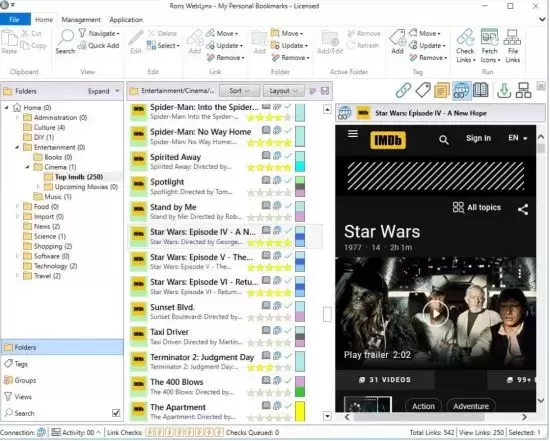
File size: 19.5 MB
Rons WebLynx is a Windows desktop application, for organizing and managing bookmarks. Bookmarks are stored in WebLynx documents on the local computer, so are not ‘shared’ in the cloud and do not rely on third party storage.
Ideal for research, marketing, or just organizing a lot (1000’s) of links. Nowadays, almost everyone can do with a good bookmark manager as the internet has become part of our daily lives – you typically don’t realize you need a bookmark manager until you start using one.
WebLynx combines power, elegance and ease of use, and is full of features like automatic link checking to make it a great tool for anyone who uses the Internet.
Clear and Easy to Manage
Links are organized using well known folder and tag concepts, and have additional Views to quickly check new, broken and duplicate links (and more).
Searches can be done in folders, or across tabs, or both, and folders and tags can be collected into Groups to create custom views.
Loads of Ways to get Links IN
Getting links into WebLynx could not be simpler
Import your browser bookmarks.
Drag and drop anything – selected text from you browser or a file or directory from your computer.
Use the import to find links from pretty much anywhere including Outlook, Word documents, ‘Outertech Linkman’ or even entire websites.
Paste, or finally, just enter by hand.
The built in browsing/reading panels add convenience when checking links, and all of this is clearly presented in a logical way.
Loads of Ways to get Links OUT
Export links with their tags and folders, or export the link Content (reading view).
Export to File or Clipboard, in the following formats HTML, XML, Linker Exchange or Content.
Power and Automation
WebLynx is about automation power.
Aside from the automatic checks that are done on all links periodically, any number of selected links can be re-checked, cleaned and organized. Folders and tags have options like ‘Merge’ or ‘Remove Empty’.
Groups show collections of folders and tags, and Automatic filing performs movement or removal of links based on configurable rules.
RSS Reader Included
RSS feeds are automatically extracted from linked web pages, and listed in the Link Information panel. To make things even easier the ‘Page with Feed’ View shows all pages that contain feeds.
Feeds can be added to any folder as an Active Folder, then merged into one or more feed ‘In-boxes’ using Groups.
Browser Integration
Use the Web Browser integration available for Google Chrome, Edge, Brave and Firefox to send links directly into WebLynx so your browsing is not disturbed by switching to another application.
Links come into WebLynx in a place called the ‘Landing Zone’, which is a side panel shared between all open WebLynx windows, so that links can be filed appropriately.
